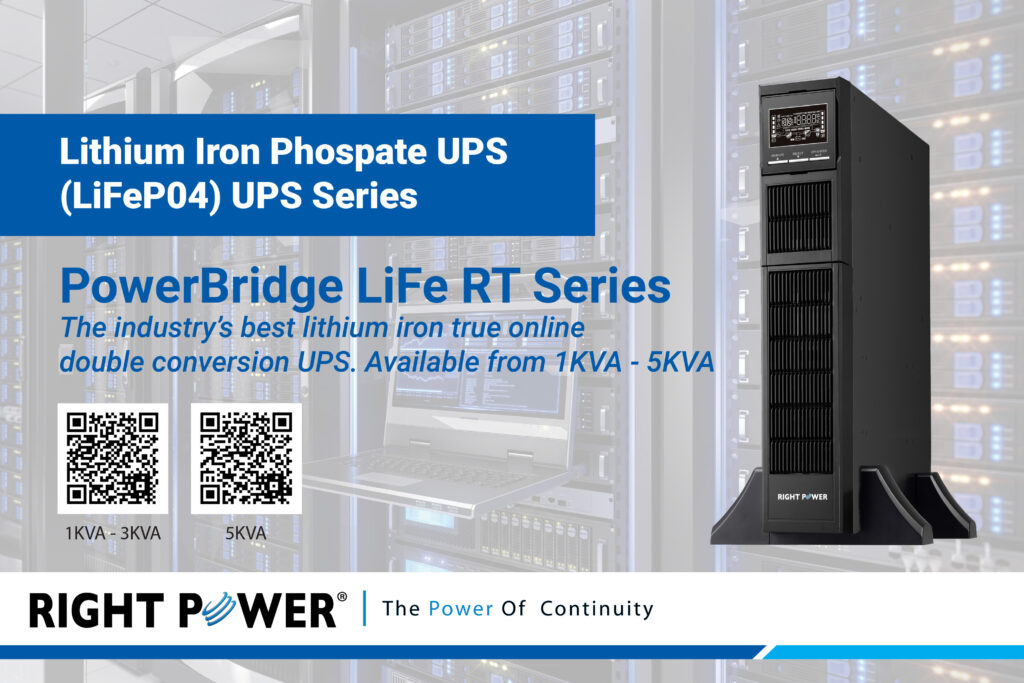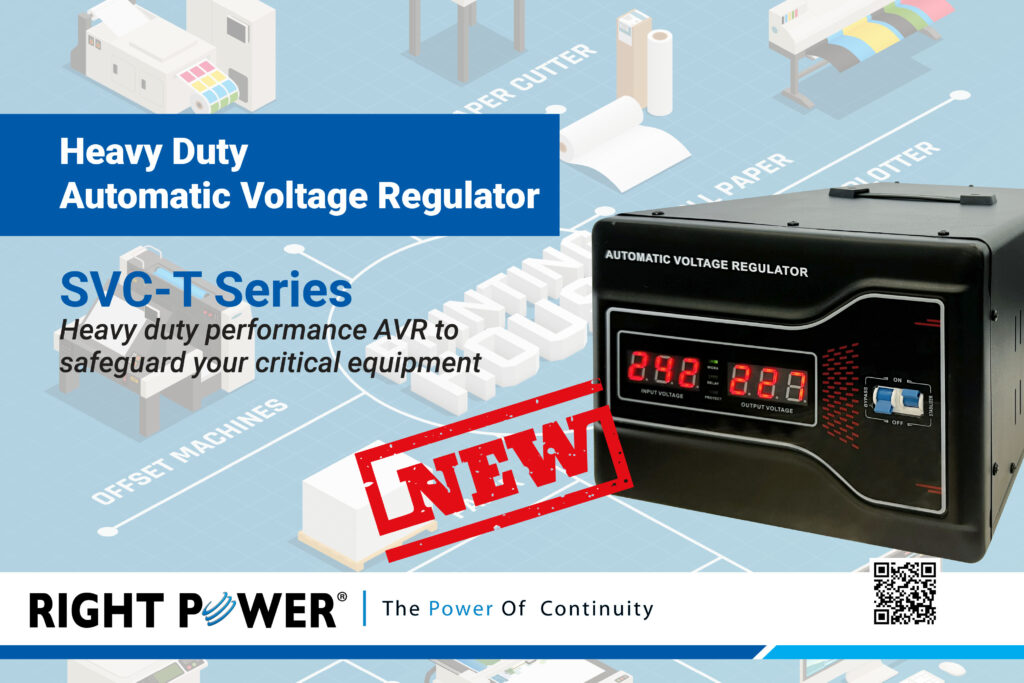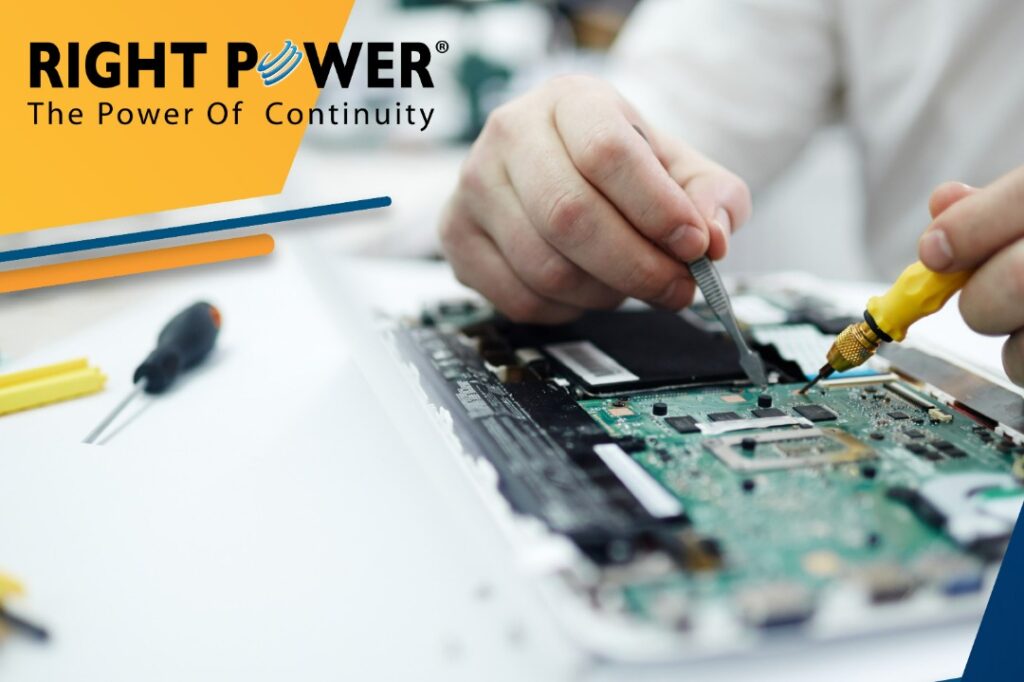
An Uninterruptible Power Supply or UPS is one of the most meaningful investments you can install in your home. Data center UPS system play a critical role in every sector. It offers some extra time during power surges to save documents, shut down computers, and protect the devices from damage. Power surges from lightning can cause sudden damage such as frying circuits and melting plastics and metals. To protect your appliances from power surges, make sure the UPS batteries are in a good state of life. That’s why it is important to maintain the same regularly to ensure optimal performance and protection capabilities. This article will provide basic knowledge to the end-users about UPS battery maintenance tips and tricks to extend UPS battery life.
1. Install your UPS unit in a cool and dry place
Your UPS must be placed in a location with a temperature not exceeding 77° F (25° C). Every 8° C increase in temperature may cut the battery life in half. Leave at least 2 inches gap on each side of the unit for proper airflow. Do not keep your UPS device near open windows or high-moisture areas. For non-air conditioner sites, an exhaust fan is recommended to ensure a favorable temperature as per UPS system manufacturer requirements. The UPS system installed must not be affected by dust, moisture, corrosive chemicals, water spillages, rodent entries, etc.
2. Properly arrange the place for installation
Ensure only an authorized electrical person visits the UPS system room with special electrical safety PPEs to do periodic checks in the unit like measuring input voltage and frequency, output voltage and load current, battery voltage, etc. Appoint suitable MCBs, MCCBs for UPS input and output circuits. “C” curve MCBs are recommended mostly. Lightning arrestors are also proposed for UPS installations in hilly areas. Connect the loads as per the UPS capacity and confirm no overloading, which is another UPS battery maintenance tip.
3. Taking care of the battery
Select the proper battery capacity by assessing the Load level, UPS capacity, frequency of power fluctuations and outages, Backup time, etc. The batteries must be recharged instantly after every discharge to increase battery life. But do remember not to overcharge or undercharge. Wherever the power outages are more, we recommend that you power up the UPS and charge the batteries to extend the battery life. Replace the weak batteries immediately with modern ones. Else it will impact the other battery performance.
Buying replacement batteries is a wise idea, but avoid storing your spare for prolonged periods, while Newly-purchased batteries can be stocked for up to 12 months.
4. Use energy-saving devices
Power-saving devices will prolong your UPS unit’s life. Use good quality wiring to avoid high resistance, as they consume less power, last longer, and increase the load on your UPS backup. Devices with low power consumption will keep the temperature of your UPS under restraint, thus extending your system’s lifespan.
5. Calibrate the UPS batteries in regular intervals
Executing runtime calibration is another UPS battery maintenance tip that can lengthen the battery backup of the UPS system. Make sure that you are executing the calibration once or twice a year to keep the batteries in satisfactory health condition. However, do not overdo the exercise since excessive calibration can be a costly misstep as it drastically reduces battery capacity.
Right Power Technology, founded in 2000, as a pioneer in developing and manufacturing advanced UPS systems and solutions, Right Power Technology now has the enviable distinction of being a significant player in the industry, education, and commercial fields. All of our UPS systems are equipped with the latest power management software, designed to provide real-time data of UPS connected and managing the UPS through Java applet and Web Browser, providing simultaneous data acquisition. At Right Power, we believe in providing products of superior quality with our professional technical support and unsurpassed customer service. Visit our official website to see the best battery backup suited to your requirements- https://www.rightpowerups.com.my/.